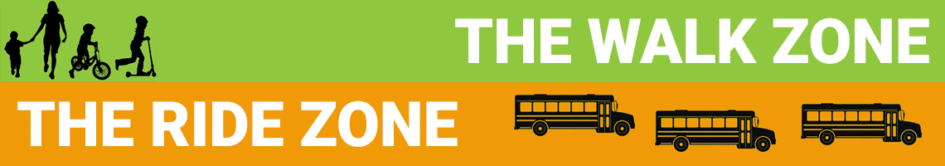
New to Kindergarten?
Follow these steps to get started!
Follow this link and enter your address to determine your transportation eligibility.
Eligible for the bus zone? See step 2 to learn about our First Rider program and when bus information will be released.
Eligible for the Walk zone? See the Kindergarten Walkers section for more information and resources available at your school.
The First Rider Program is a safety program introducing new riders to the bus and how to be a safe and responsible rider. An interactive video is followed by a bus safety demonstration and a short ride on the school bus.
Welcome to the School Bus! Please watch the video created for students new to the bus School Bus Safety Rules and Expectations for First-Time Riders!
In lieu of our First Rider program the video gives a great overview for JK/SK students new to the bus (and parents/guardians).
Some important notes before you head out for the bus day one.
- Safety around the bus stops
We encourage all students to walk to their bus stop. If parents need to drive to the bus stop, please do not park near the bus stop. There is a danger zone around the bus that is talked about in the video. Your child is very safe on the bus, injuries happen outside of the bus.
- Respect your neighbour’s property
- STSWR tries where possible to place bus stops at walkways or parks, but sometimes they are on or near personal property
- Always respect other’s property.
- Kindergarten Tags
- Your child will be given a coloured kindergarten tag that will be attached to their backpack.
- The colour of their tag will match the colour of their PM bus.
- Please verify the information on the tag is correct. If it is not, please contact your school.
- The information on the tag is for drop off
- Kindergarten Brochure and Letters
- You will be receiving a letter in the mail in the coming week regarding your child’s bus stop location and times.
- You will receive a Kindergarten Brochure with your Transportation information.
- The brochure has important busing information on it which will be helpful to you and your child.
- Ask for Your Child by Name
- Parents/caregivers are asked to approach the door and ask for their child by name.
- This process will ensure children are matched safely with parents, caregivers, an older sibling or a responsible adult.
- If your child does not see the person picking them up, please ask them to notify the bus driver immediately.
- Arrive 5 minutes early
Traffic can vary from day to day, so to ensure you don’t miss the bus we ask that you show up 5 minutes before your pickup time.
- Subscriptions
- You can subscribe to your child’s bus route to get delays and cancellations notifications.
- If you visit stswr.ca, there are instructions on how to subscribe.
- Walking to the bus stop
The walk to the bus stop can be a great place to start to teach your child about road safety. When walking to the bus stop, talk with your child about these safe walking concepts. Remember to leave with plenty of time to arrive at the bus stop so you have time to practice safe walking on the way.
- Talk to your child about the safest route from your home to the bus stop.
- It is best to select a route that is most direct and has intersections with crosswalks when possible.
- Teach safe street crossing techniques:
- Stop at the curb or edge of the street and at driveways
- Look left, right, left and behind you and in front of you for traffic. It is also important to listen for traffic especially when crossing at a hill or curve.
- Walk, don’t run across the street.
- If you have to cross the street after you exit the bus, cross 10 feet in front of the bus.
Wait for the school bus 10 feet from the road and further away if the weather is bad.
There is no registration for transportation. All students living in a busing zone are automatically assigned to the bus based on the address provided to the school. During the last week of August, transportation information for September is mailed directly to families of JK and SK students in the busing zone.
Set up an account:
- Enter your email address at https://bpweb.stswr.ca/Subscriptions/Subscribe.aspx
- Choose the Subscribe button
- The system will send you an email (entitled: Email Subscription: Action Required sent from:geoquery_feedback@stswr.ca)
- Choose the Confirm link in the email
- Enter your preferred password twice on the page that opens
Subscribe to Route Delays & Cancellations:
- If you aren’t logged in, login at https://bpweb.stswr.ca/Subscriptions/Login.aspx, using your email address and chosen password
- Under My Subscriptions > Route Delays & Cancellations, find the Route for your child(ren) and be sure to select both the AM and PM runs for each student (e.g., Route 001 Find -> Add Run 001(your school)). Please note the AM and PM runs your child(ren) take may be on separate Routes.
- Choose the checkbox under Add for each route, and then Subscribe
Subscribe to School Closures:
- If you aren’t logged in, login at https://bpweb.stswr.ca/Subscriptions/Login.aspx, using your email address and chosen password
- Under My Subscriptions > School Closures, select your child(ren)’s school(s) and Subscribe
Subscribe to General Notices:
- If you aren’t logged in, login at https://bpweb.stswr.ca/Subscriptions/Login.aspx, using your email address and chosen password
- Under My Subscriptions > General Notices, choose Enabled
Ensure Subscription Status is Enabled:
- If you aren’t logged in, login at https://bpweb.stswr.ca/Subscriptions/Login.aspx, using your email address and chosen password
- Under My Information > Status, ensure Enabled is checked. If it isn’t, check it.
Subscribe to SMS Text Messages:
- Click on ‘My Information’ in the menu bar to the left of the screen and select ‘SMS’
- Check off the box tor receive SMS notifications and enter the phone numbers that you would like to receive SMS notifications.
- Once you have entered your phone numbers, hit ‘Save’. You can enter as many as 5 numbers for one account.
Bus Safety
Here is a quick look at our kindergarten bus safety topics. For more visit the full Kindergarten Safety page
All Kindergarten students taking the bus home from school will have a “Kindergarten” tag, as issued by your school at the beginning of the school year. This tag includes your child’s pertinent transportation information, helping the driver ensure your child gets off the bus at the correct location.
To ensure your child’s safe delivery, please contact your school immediately to replace a lost tag or if your child’s tag requires an information change.
- A parent, caregiver, or appropriately-aged sibling is required to come to the bus door to collect the Kindergartner by name in order to promote safe dismissal
- Assist your child in securing belongings before leaving home
- Remove all long drawstrings from outer clothing to prevent these from being caught in handrails and doors
- Ensure your child’s safety while getting to and from the bus stop
- Support the enforcement of school bus safety rules and procedures
- Please walk to the bus stop. If you have to drive, park a distance away to prevent congestion
- Please arrive at your bus stop 5 minutes ahead of the scheduled pick up time to avoid missing the bus.
Kindergarten Students are expected to:
- Sit in the first few rows of the bus
- Remain seated, facing forward at all times
- Remain seated until ready to leave the school bus
- Keep backpacks on lap and keep aisles clear
- Avoid distracting or disturbing the driver
- Open windows only with driver’s permission
- Keep hands, feet, arms, and head inside the school bus at all times
- Never throw objects inside the school bus or out the windows
- Never eat or drink on the bus
- Promptly obey directions given by the driver or the school safety patrol (if present)
- Use emergency equipment or exits only in the case of genuine emergency
At the Bus Stop
Students must:
- Wait in an orderly fashion well back from the side of the road in the safe zone
- Respect the private property at the bus stop
- Recognize that a danger zone exists in the immediate vicinity around the bus
- If children need to cross the road to board the bus, wait until the bus arrives with lights flashing, then continue to wait until the driver signals that it is safe to cross, then safely proceed across the road
Getting On/Off the Bus
Students Must:
- Secure and organize belongings before getting on the bus, and keep belongings packed while aboard
- Wait until the bus is completely stopped before approaching the door
- Enter or exit the bus in single file
- Never push or shove
- Get on and off the bus only at the designated stop
- Stay out of the danger zone: if you can touch the bus, you’re too close—use 10 giant steps to move out of the danger zone and into the safe zone
- When crossing the road, make eye contact with the driver, wait for the driver to signal, check traffic in both directions, then cross the road in front of the school bus
- Never stop to pick up anything that drops in the danger zone—ask an adult or bus driver for help
- Walk, never run across the road
Kindergarten Riders
Here is a quick look at our kindergarten rider topics. For more visit the full Kindergarten Riders page.
During the last week of August, transportation information for September is mailed directly to families of JK and SK students in the busing zone.
There is no registration for transportation. All students living in a busing zone are automatically assigned to the bus based on the address provided to the school. You can find out if you live in the busing zone or the walking zone by using the Transportation Eligibility portal.
If your child is in the busing zone but does not require busing, please fill out a “Do Not Ride Form” to ensure your child is not assigned to a bus and inadvertently put on a bus at the end of the day. The form can be requested from your child’s school or our website.
You may opt out of busing altogether or morning or afternoon busing only. The form lets your school and driver know that your child will not be taking the bus in one or both directions.
You can reverse this change at any time throughout the school year by using the same form.
Set up an account:
- Enter your email address at https://bpweb.stswr.ca/Subscriptions/Subscribe.aspx
- Choose the Subscribe button
- The system will send you an email (entitled: Email Subscription: Action Required sent from:geoquery_feedback@stswr.ca)
- Choose the Confirm link in the email
- Enter your preferred password twice on the page that opens
Subscribe to Route Delays & Cancellations:
- If you aren’t logged in, login at https://bpweb.stswr.ca/Subscriptions/Login.aspx, using your email address and chosen password
- Under My Subscriptions > Route Delays & Cancellations, find the Route for your child(ren) and be sure to select both the AM and PM runs for each student (e.g., Route 001 Find -> Add Run 001(your school)). Please note the AM and PM runs your child(ren) take may be on separate Routes.
- Choose the checkbox under Add for each route, and then Subscribe
Subscribe to School Closures:
- If you aren’t logged in, login at https://bpweb.stswr.ca/Subscriptions/Login.aspx, using your email address and chosen password
- Under My Subscriptions > School Closures, select your child(ren)’s school(s) and Subscribe
Subscribe to General Notices:
- If you aren’t logged in, login at https://bpweb.stswr.ca/Subscriptions/Login.aspx, using your email address and chosen password
- Under My Subscriptions > General Notices, choose Enabled
Ensure Subscription Status is Enabled:
- If you aren’t logged in, login at https://bpweb.stswr.ca/Subscriptions/Login.aspx, using your email address and chosen password
- Under My Information > Status, ensure Enabled is checked. If it isn’t, check it.
Subscribe to SMS Text Messages:
- Click on ‘My Information’ in the menu bar to the left of the screen and select ‘SMS’
- Check off the box tor receive SMS notifications and enter the phone numbers that you would like to receive SMS notifications.
- Once you have entered your phone numbers, hit ‘Save’. You can enter as many as 5 numbers for one account.
Kindergarten Walkers
Here is a quick look at our kindergarten walker topics. For more, visit the full Kindergarten Walkers page.
Check the Transportation Eligibility tool to find out if your address is in the walk zone.
Your school may already have walking programs that increase the safety and fun of walking to school by intensifying visibility and allowing students to walk with other children. Systems like the Walking School Bus, Walking Buddies, and Trailblazers all work to foster gradual independence through age-appropriate supervision, support, and road safety education. If your school does not already have these supports, call STSWR and ask how you might help to establish one.
An average Kindergartener can walk one kilometre in twenty minutes, and stamina for walking (and all day long) improves quickly with daily practice. Often, small children have a harder time sitting still than they do moving for that amount of time. In fact, 20 minutes of physical activity at the beginning of the day can boost metabolism, increase mental focus for up to four hours, and help your child sleep better at night. Parents are responsible for ensuring small children are supervised on the walk to school.